AR Apps: A Comprehensive Guide for Users and Developers
Augmented Reality (AR) apps have revolutionized the way we interact with the world around us. By blending the digital and physical realms, these apps offer immersive experiences that can be both entertaining and practical. Whether you’re a user looking to explore the latest AR apps or a developer eager to create your own, this guide will provide you with a detailed overview of what AR apps are, how they work, and the technologies behind them.
Understanding AR Apps
AR apps are software applications that overlay digital information onto the real world. This is achieved by using the camera on your device to capture the real-world environment and then adding virtual elements to it. These elements can range from simple text and images to complex 3D models and interactive environments.
Here’s a brief overview of the key components that make up an AR app:
| Component | Description |
|---|---|
| Camera | Captures the real-world environment and provides input to the AR app. |
| Sensors | Provide additional data such as orientation, movement, and location to the AR app. |
| AR Engine | Process the camera input and sensors data to overlay virtual elements onto the real world. |
| Rendering Engine | Responsible for displaying the virtual elements on the screen in a realistic manner. |
How AR Apps Work
AR apps work by using a combination of camera input, sensor data, and an AR engine to overlay virtual elements onto the real world. Here’s a step-by-step breakdown of how this process works:
- The camera captures the real-world environment.
- Sensors provide additional data such as orientation, movement, and location.
- The AR engine processes the camera input and sensor data to identify the user’s position and the environment around them.
- The AR engine then overlays virtual elements onto the real world, taking into account the user’s position and the environment.
- The rendering engine displays the virtual elements on the screen in a realistic manner.
Popular AR Apps
There are many popular AR apps available today, each offering unique experiences. Here are a few examples:
- ARKit and ARCore: These are AR frameworks developed by Apple and Google, respectively. They provide developers with the tools to create AR experiences for iOS and Android devices.
- Instagram: The popular photo-sharing app now includes AR filters that allow users to apply virtual effects to their photos and videos.
- Walmart AR: This app allows users to visualize how furniture would look in their homes before purchasing it.
- Google Maps: The mapping app now includes AR features that help users navigate and explore the world around them.
Developing AR Apps
Developing an AR app requires a combination of programming skills, knowledge of AR technologies, and creativity. Here are some key steps to consider when developing an AR app:
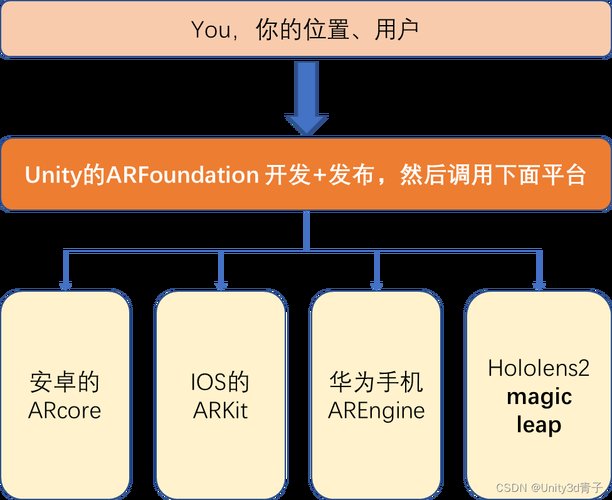
- Define the Purpose: Determine what you want your AR app to achieve. Is it for entertainment, education, or practical purposes?
- Choose the Right Tools: Select the appropriate AR framework, development platform, and tools for your project.
- Design the User Experience: Create a user-friendly interface and intuitive user experience.
- Develop the AR Features: Implement the AR features, such as object recognition, tracking, and rendering.
- Test and Iterate: Test your app on various devices and platforms, and make necessary adjustments.
Conclusion
AR apps have the potential to transform the way we interact with the world. By providing immersive and interactive experiences, AR apps can enhance our daily lives and open up new possibilities for businesses and developers. Whether you’re a user or a developer, understanding the basics of AR apps can help you make the most of this exciting technology.
