Are you intrigued by the concept of AR Web? If so, you’ve come to the right place. In this comprehensive guide, I’ll walk you through everything you need to know about AR Web, from its basics to its advanced applications. Get ready to dive into the fascinating world of augmented reality on the web!
Understanding AR Web
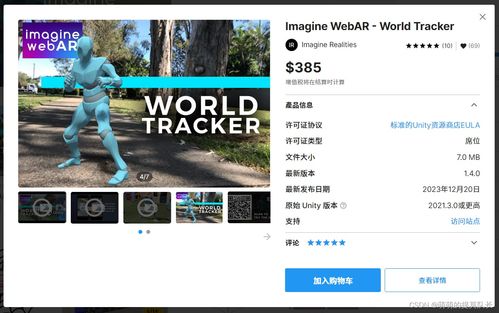
AR Web, also known as WebAR, refers to the integration of augmented reality experiences directly into web browsers. It allows users to interact with virtual objects and environments that are overlaid onto the real world through their webcams or mobile devices. Unlike traditional AR apps that require downloads, AR Web experiences can be accessed instantly by anyone with a compatible browser.
How AR Web Works
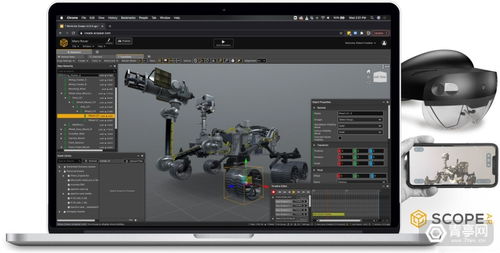
AR Web relies on a combination of web technologies and AR frameworks to create immersive experiences. Here’s a breakdown of the key components:
| Technology | Description |
|---|---|
| WebGL | Enables 3D graphics rendering in web browsers. |
| WebXR | Standardizes AR and VR experiences across different browsers and devices. |
| AR.js | Open-source library for creating AR experiences on the web. |
| Unity | Popular game development engine used to create AR content. |
Creating AR Web Experiences

Creating AR Web experiences involves several steps, from planning and design to development and deployment. Here’s a brief overview:
- Define the purpose and scope of your AR Web experience.
- Choose the right AR framework or library, such as AR.js or Three.js.
- Design and create the AR content using a 3D modeling tool or game engine like Unity.
- Integrate the AR content with your web page using HTML, CSS, and JavaScript.
- Test and optimize your AR Web experience for different devices and browsers.
- Deploy your AR Web experience to a web server or hosting platform.
AR Web Frameworks and Libraries
Several frameworks and libraries can help you create AR Web experiences. Here are some popular options:
- AR.js: An open-source library that allows you to create AR experiences using HTML, CSS, and JavaScript.
- Three.js: A powerful 3D JavaScript library that can be used to create AR Web experiences.
- ARFoundation: A cross-platform AR development framework for Unity.
- 8th Wall: A platform that provides tools and services for creating AR Web experiences.
Use Cases of AR Web
AR Web has a wide range of applications across various industries. Here are some examples:
- Education and Training: AR Web can be used to create interactive educational content, such as virtual labs and simulations.
- Marketing and Advertising: Brands can use AR Web to create engaging ad campaigns and product demonstrations.
- Real Estate: AR Web can be used to provide virtual property tours and allow potential buyers to visualize spaces.
- Healthcare: AR Web can be used for medical training, patient education, and remote assistance.
Challenges and Considerations
While AR Web offers exciting opportunities, there are also some challenges and considerations to keep in mind:
- Browser Compatibility: Ensure that your AR Web experience works across different browsers and devices.
- Performance: Optimize your AR content for fast loading and smooth performance.
- User Experience: Design your AR Web experience to be intuitive and engaging for your target audience.
